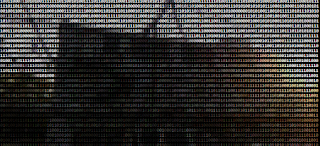I have mixed feeling towards these websites. I didn't venture far into obscuring the image with text because I really wanted to be able to still distinguish the image. As I changed the settings, I like it less and less for the image to become more fragmented as the text settings changed. I know we are supposed to use an image that we've taken during the course but I wanted to use a different picture to mix up the content of my images. I used another image of myself for Textorizer. I played around with the settings and fonts and whatnot and found something very pleasing to me.

The second image I used was for Textorizer 2. I persoanlly didn't see a difference between Textorizer and Textorizer 2, so if anyone know the difference please let me know. I used my 'Vouchers Welcome' image from my urban landscape assignment. The window for which this image comes from was an exchange store for appliances. This like vacuum cleaners, washers and dryers, refrigerators, and yard appliances like lawn mowers, leaf vacuums, and so on. Although, there were none of these things in the store. It was pretty much emptied of everything and even partly gutted, I assume for remodeling.

My third imaged utilized Excoffizer. This website turned your image into a image made up of crazy lines. When you initally open Excoffizer, the default image provided is of Salvador Dali, a surrealist artist with an amazing mustache. The lines that make up the image is flowing and make the image flux like looking at one of the hypnotic spirals. I used another image from my urban landscape assignment. I didn't get too crazy with my lines but I was happy with my results. I get a candy stripe vibe from this image or of an old school candy poster.

 Now we get to learn what is in my car. I took these pictures a week ago and my car has gotten a few more things thrown in it but it is mainly boxes for packing, I hope to move soon. This first image is of a little angel that my Grandma Aggie had gotten for me shortly after I got my car which is my first car. It says 'Never Drive Faster Than Your Guardian Angel Can Fly'. The second image is of a little bear toy that was left in the car when I got it. It was my great-grandma's car that she sold to me in exchange that I take her every Friday to run errands. I didn't want to get rid of it and think of it as one thing I have to remind me of my great-grandma. The third image is of disposable chopsticks. There was an event at work and one of the food items served was sushi. It was delicious but there was a whole tray left over by the end of the night. I took that whole thing home! I took all of the chopsticks because I think if you are going to eat Chinese food, it should be done using chopsticks. My boyfriend and I even look for reusable ones whenever we go to the store. I also have tissues, bandages, perfume, lady products, a gardening tool, and a flashlight in my center counsel. You know....just the essentials.
Now we get to learn what is in my car. I took these pictures a week ago and my car has gotten a few more things thrown in it but it is mainly boxes for packing, I hope to move soon. This first image is of a little angel that my Grandma Aggie had gotten for me shortly after I got my car which is my first car. It says 'Never Drive Faster Than Your Guardian Angel Can Fly'. The second image is of a little bear toy that was left in the car when I got it. It was my great-grandma's car that she sold to me in exchange that I take her every Friday to run errands. I didn't want to get rid of it and think of it as one thing I have to remind me of my great-grandma. The third image is of disposable chopsticks. There was an event at work and one of the food items served was sushi. It was delicious but there was a whole tray left over by the end of the night. I took that whole thing home! I took all of the chopsticks because I think if you are going to eat Chinese food, it should be done using chopsticks. My boyfriend and I even look for reusable ones whenever we go to the store. I also have tissues, bandages, perfume, lady products, a gardening tool, and a flashlight in my center counsel. You know....just the essentials.