As I dived into this week's assignments, I wish I would have taken the time earlier to experiment more. Although I think I did a good job with what I created, I wish I had more time to tweek every detail and just explore the settings more. Part one of this week's assignment utilized GlassGiant, which took an image you upload and uses a character encoding scheme to transform your image into a text based image. This image is my 'No Soliciting' image from my urban landscape assignment. I like how the text makes up the image that involves text. The text literally makes up the words 'No Soliciting'. I love it.

Text-Image pretty much does the same thing. I used another picture from my urban landscape assignment. This is a warehouse off of Monroe Street with a barbed wire fence that unfortunately prevented me from exploring it more. I loved that it kept the color from my original image. The initial setting used numbers to generate the image and I changed to different words like 'warehouse' 'wire' 'colossal' and so on. But, I didn't like the effect as much. So, I went back to the initial setting and found that the numbers made the image look more complete and less fragmented.
.


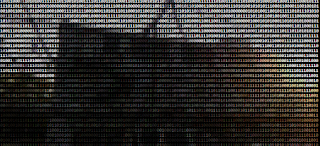
No comments:
Post a Comment